
ConnectZ - Retrieve Documents
Provide access to local business unit Enterprise Content Management systems for documentation access. Small Enterprise Tower (SME) application will allow underwriters to go through the underwriting process for new policies, the following API will allow the retrieval of document from different Business Units following an uniform approach.
How this can help you
Generated documents as quote and final policy documents will be needed by Skie in order to support SME Tower processes, as new Business Units are added, the following API will be responsible to ensure a consistent document retrieval by consumers.
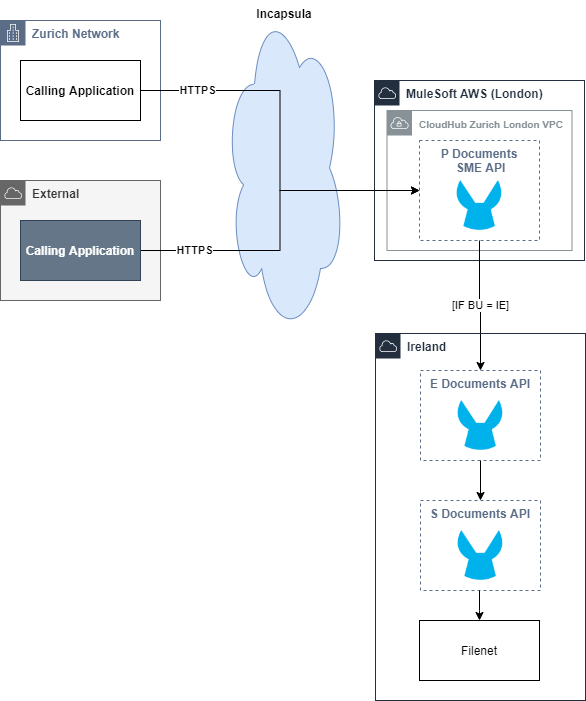
How does it work
The Documents Process API based on context information (Business Unit) will route the request to the relevant system on the Business Unit and return a common data model with Documents information.
How do I get access
New applications wishing to use the service can request access via the API Exchange. As part of the request, you will be asked for a cost center and to select the service tier you require. Once the API Owner accepts your request you will be issued a Client ID and Secret which you can use to call the API. See Getting Start page for more information.
All our API’s are designed to be easy and fast to consume! You can play with them from day 0 through our built in mocking services (were you can explore our API's before any further engagement), but if you want the real deal go through our Terms and conditions and Pricing pages and get started without exiting this site.
Step 0. First time
If this is your first time using one of our API's we suggest to go through our Terms and conditions to understand the overall conditions of use.
Step 1. Request API access
Yes, just click on the "Request Access" button in this page where you will need to:
- Select the Environment you want to access (more details on our Environment page)
- Select the right tier for your application, you can find more information on Pricing page and move to the next screen
- "Select an existing client application" or "Create a new application" that will be allowed to call this api
Read the Terms & Conditions and check the box to accept them
- Terms and conditions vary between API's, it is important take knowledge of this information to prevent any API missusage
- Please read Terms and conditions page to know our global terms and this API specific terms
Access approval & account setup
- All access requests are assessed and approved whithin 1 working day, during this phase you might be contacted for specific details (e.g. cost centre)
Step 2. Use the API
Once you client application gets approved, and you have your credentials, you can visit our Authentication page to understand which authentication mechanism should be used to interacting with our API.
You can use this API through your preferable wrapper, MuleSoft, Azure API, Java, Python... Just follow our API Runbook to understand how to use it, or exmplore our API documentation to see in more detail our API documentation.
Step 3. Monitor your API
Monitorization of your API is also a key aspect to improve you API usage, our API's are actively monitored, please through our Support page to know more on our monitoring solution.
Step 4. Maintain your Application
We are allways looking to improve our API's, this means that is also important for you to know how this API can evolve and how we manage it.
The Versioning page details which versioning model is being used, and how this can affect your dependent applications.
Step 5. Provide feedback and get support
Visit your Support page to know how to interact with us, but while you are here, feel free to use our Reviews section
Step 6. Decommissioning
Hope you are not thinking about it :) But if you must, simply delete your Application on "My Applications" page, and you will be unregistered from this API.
Costs exempt
This API is business unit specific as part of the overall SME Tower, for external use (outside SME Tower) please Contact the C4E team.
Our API is protected by Basic Auth: standard HTTP Authorization header with the authorization type to Basic
The user and password are governed through an Anypoint Platform enforced Client Id/Secret policy.
Client ID/Secret
Complete the pre-requisite steps on the Getting Started page to obtain API client credentials.
The Client Id/Secret is enforced using the Basic Authentication scheme. This requires the client_id and client_secret values are communicated using the standard HTTP Authorization header with the authorization type to Basic.
The format of the Authorization header is as follows:
Basic client_id:client_secretIn accordance with the Basic Authentication specification the client_id:client_secret value must be passed as base64-encoded string as shown below:
Basic Y2xpZW50X2lkOmNsaWVudF9zZWNyZXQ=The API will return a 401 HTTP Status Code with code authentication_error in case of an invalid value or credential.
In order to speed up your integration we prepared a curated Zurich Postman collection which you can found on Zurich Postman Enterprise - CC_API_Centre for Enablement.
If you are a Zurich employee / contractor and you don't have access, please visit Zurich Get Postman link, and take the oportunity to visit our C4E Postman Best Practices while your access is being aproved.
Configure your environment variables
As defined on the Postman Best practices, this is a shared Collection, which is already curated for initial use.
When using the provided collection, please ensure you create your own copy into your team workspace and don't update the collection.
Only current values in environment properties can be changed as presented below:
Run your postman collection
Once you have configured the environment variables feel free to invoke the available methods and retrieve the API details.
Any additional question please contact the C4E team
This API uses conventional HTTP response codes to indicate the success or failure of an API request:
- Codes in the
2xxrange indicate success. - Codes in the
4xxrange indicate an error that failed given the information provided (e.g., a required field was omitted). - Codes in the
5xxrange indicate an error with the server.
The sections below explain in detail the HTTSP status codes returned by the API and the error response message returned to the user.
Error HTTP Status Code Summary
The table below contains all the possible HTTP status codes that the API returns, however, one should refer to each individual resource and method endpoint definition for specific details on the possible status codes returned.
| Status Code | Description |
|---|---|
| 400 Bad Request | The server could not understand the request due to invalid syntax. |
| 401 Unauthorized | Invalid token. The server was unable to authenticate the user. |
| 405 Unaccepted HTTP Method | The method received in the request-line is known by the origin server but not supported by the target resource. |
| 406 Not Acceptable | The service is unable to fulfil the request based on the Accept header provided. |
| 415 Unsupported Media Type | The media format of the requested data is not supported by the server. |
| 500 Internal Server Error | An internal server error was observed. |
| 502 Bad Gateway | The server encountered received an invalid response from an inbound server it accessed while attempting to fulfil the request. |
| 503 Service Unavailable | The server was unable to handle the request due to a temporary overloading or maintenance of the server. |
Please refer to each individual resource and method endpoint definition for specific details on the possible status codes returned.
Error Response
Independently of the error scenario a common error structure will be returned, allowing consumers to manage error results through a common structure, below the specific attributes that compose this error message structure can be checked in more details.
Attributes
| Field Name | Description |
|---|---|
| code | Pattern based scheme that identifies a specific and unique error condition. Typically human readable but more suited for machine processing. |
| message | Human readable description of the error that occurred that is not intended to be machine parsable. |
| correlationId | Provide ability to rapidly identify and trace distributed request processing. |
| source | Optional. Describes the source of the error; used to indicate the error originated elsewhere or self-reference when error was generated internally or in direct consequence of downstream events. |
| source/name | Implementation provider defined name for the API, service or system. |
| source/layer | Implementation provider defined name for the API, service or system. |
| causes | Optional. Describes the source of the error; used to indicate the error originated elsewhere or self-reference when error was generated internally or in direct consequence of downstream events. |
| causes/code | Optional. Pattern based string that identifies a more fine grained error condition, which contributed to the general/parent error code above. |
| causes/message | Mandatory. More specific information on the failure cause. |
| causes/field | Optional. A JSON Pointer (RFC6901) that identifies the entity or entity attribute responsible for the more specific error code and message. |
| causes/source | Optional. See “source” object definition above |
Error Response Payload Examples
{
"code" : "RESOUCE_UPDATE_FAILED",
"message" : "Cannot update User account groups",
"correlationId": "3d9445ca-dd6c-4fe2-b93d-c23423f0d612",
"causes": [
{
"code": FAILED_UPDATE_SECURITY_TYPE_DEFAULT,
"message": "Failed to set security type to 1"
}
]
}Exchange Name: gto-p-documents
This API is intended to support API development and operations lifecycle management functions. This API may be made available in the following environments:
| Environment | URL |
|---|---|
| Mock | See mocking service |
| DEV | https://test.capi.zurich.com/z/gto/p/documents/v1/dev |
| UAT (Pre-Prod) | https://test.capi.zurich.com/z/gto/p/documents/v1/uat |
| Production | https://capi.zurich.com/z/gto/p/documents/v1 |
Please refer to the API instances section to view which deployments are available.
Additional environments are provided for development of the API but these should only be used in consultation with the API team.
| Environment | URL |
|---|---|
| SIT | https://test.capi.zurich.com/z/gto/p/documents/v1/sit |
Contact the C4E team or your local service desk for more information or support.
If you are already having a specific issue, maybe our Known Issues section may help you:
Known Issues
Nothing to report... Hooray!
v1.0.0: Unreleased
The endpoints that will be available are:
- /documents
- /documents/{documentId}/content
 API Exchange
API Exchange
